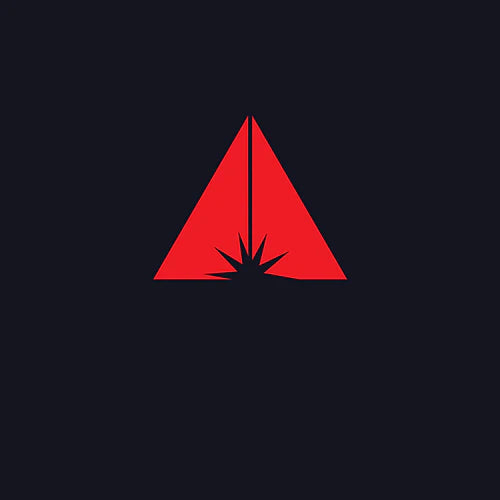THE NEW BEYOND 5.0 IS MORE FLEXIBLE & CONVENIENT, AND A LOT MORE AFFORDABLE THAN EVER BEFORE!
The new BEYOND 5.0 update has just been released. Our partners at Pangolin have been working on a very robust and mature build over the last year to help make the software more refined, user friendly, and accessible to new clients.
Main changes and improvements:
- A new licensing system with an internet license option now available.
- 1-month software purchase options available, so you can pay as you go.
- A new hardware registration system that provides more security and assurance for your Pangolin hardware devices.
- New content, including beams, graphics, and abstract effects.
- New tools for working with BeamBrush lasers and new BeamBrush related content and visualisation options.
- Improved processing power for more diverse and sophisticated shows.
- UDP communication with FB4.
- No forced software updates.

Important features of the new Beyond 5.0 release
License and Registration System
The most significant and impactful change to the average user in 5.0 is the new licensing and registration system. This is a two-part system that departs us from the old school hardware-to-license file system we have used since beyond was introduced.
New internet license
The new system now allows you to license BEYOND as an internet-based license. The software is tied to your internet-based user account, which provides added flexibility as you can move the license from one PC to the next. We also have our classic hardware-based license option still available.
New registration system
The registration process ensures the FB3 and FB4 hardware is legitimate, not marked as lost or stolen. The registration is done automatically when you are connected to the internet and using the software. Migration to 5.0 and the registration process is seamless.
The new license system uses a connection to our BEYOND server to verify the hardware's license level. As such, this means no more shuffling of .bmp files. Just plug in your licensed hardware, and the server will recognise the serial number and activate it automatically!
New License Options
Licenses now will be automatically served by our servers when you purchase BEYOND in any way. When you buy, you will get an email with a code to use in BEYOND, and you can get up and running immediately. You won't necessarily have to wait for your hardware to come in!
Hardware License
Hardware License is similar to how the old system worked, except the license is served and bound inside of BEYOND instead of through email. You will receive your code in your email immediately after purchase. When your hardware comes in, you will want to plug it into Beyond and use either "add new hardware license online" or "add new hardware license by email" if you wish to keep your PC offline.
Who is this for?
- Offline installations.
- Large companies who don't want their licenses bound in an account.
- Development and Demonstration purposes.
- A brand-new show computer that will always be a show computer.
- Freelancers travelling with their own license.
- Users who do not want to rely on the internet.
- Licenses that are regularly sub-rented out, outside of your company.
Internet Licenses
Internet License does not require hardware and is bound instead to a login. You can have many different licenses inside one account. You can manage which PC has which licenses and move licenses between computers as necessary. Internet licensed computers require a minimum of 60 days between seeing the internet. These licenses can be activated immediately after purchase and added to your account.
Who is this for?
- Circumstances where carrying a piece of hardware is annoying or increases cost.
- Companies with lots of licenses who don't want to track down which hardware has which licenses
PCID Licenses
New purchase options
You can now purchase an internet-based license – as defined above. This means the software is licensed to your internet account, and you can move your license from one PC to the next.

You can also purchase BEYOND on a "pay as you go" method, with a 1-month license purchase option. This allows you to purchase BEYOND for a shorter duration of time and save money if you do not need a lifetime license.
You will still have the option to purchase a lifetime license, or hardware-based license, if you desire that option.
1-Month Licensing option
Up until now, Beyond has been a one-time purchase and based on a lifetime license model.
However, we often have heard from clients that they need to use the software for a short period (as an example, a few weeks). As such, the cost of buying a lifetime license may have been out of reach. To help rectify this and make the software more accessible, we introduce a new 1-month purchase option.
These are licenses that are good for one month at activation and allow you to use any version of the software you desire. You can also extend your license for consecutive months if you choose to do so.
Buy BEYOND 5.0 now!
BeamBrush Support and Tools
It's been a pipe dream of laser show professionals worldwide since the 90s to have software control of the divergence of the laser in real-time. Many attempts have been made, countless hours and late nights spent testing and theorising about how to do it, not just from Pangolin but from laserists all over the world. Each time wishing for "just a better mirror" or "if only this scanner was stronger" or "if only it could be smaller". Well, the time has come, a small, fast, and a reasonably priced solution is here, and it's called BeamBrush. All the tools you need for control and creation using BeamBrush technology have been added to version 5.0 of BEYOND.
Updated Content Workspace
BEYOND 5.0 comes with an expanded default workspace! This now includes more graphical content, abstract and beam effects, and a bunch of new content designed specifically for BeamBrush. All in all, it's more than 1000 new cues for you to play with.
 |
 |
Improved Core Processing
Changes were made to how BEYOND's processing core communicates with windows, and calculation performance and CPU usage were enhanced. We have also updated the communication protocol between BEYOND and FB4's from TCP/IP to UDP.
LC4D, LCMax and BEYOND 3D Improvements
We have included some great additions to our BEYOND 3D program and our 3D plugins for Cinema 4D and Autodesk 3DS Max. This includes adding soft line endings for corner vectors, and endpoints and Beam Brush/ Depth Cue features to change BeamBrush size based on Z axis and brightness. For the 3D rendering, we have added the ability to export Z-coordinates of the frame to BEYOND so you can do post-processing on 3D scenes like Z-axis colour effects or any effect within BEYOND that can use the Z-axis!
Wide-Angle Compensation
Wide-angle compensation is a new check box in your scan speed tab of projector settings. It automatically slows scan speeds down when projecting at large scan angles. This benefits from lowering the heat inside the scanners, correcting "bent" corners in projection, and extending the life of your scanners.
Simplification, Optimisation, Bug Fixes
If you didn't notice, it worked! Lots of background fixes and optimisations were implemented since the last release.
Installing Pangolin BEYOND 5.0
Unlike previous BEYOND updates, 5.0 requires a fresh install of the software. This allows us to embed the new workspace, update 3rd party plugins like LC4D, and add various supporting tools and files. You can download the full version of BEYOND 5.0 here:
Download BEYOND 5.0
We recommend installing BEYOND 5.0 to a new folder on your C: drive and calling it BEYOND50. This way, you can always go back to your 4.0 version if needed or desired. It is the default process for the installer. Please be sure that when installing, you are doing a fresh and separate install.
Related VIDEOS
HOW THE REGISTRATION SYSTEM WORKS
WHAT IS BeamBrush™️
BeamBrush™️ PROJECTOR SETTINGS IN BEYOND 5.0
BeamBrush™️ CREATION TOOLS AND EFFECTS
BeamBrush™️ GENERAL FEATURES
HOW TO USE BEYOND 5.0 FEATURES FOR BEYOND 3D | Cinema 4D | 3DSMax